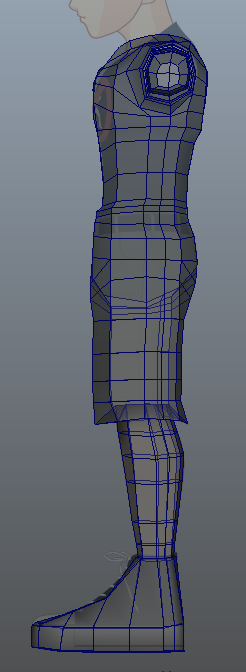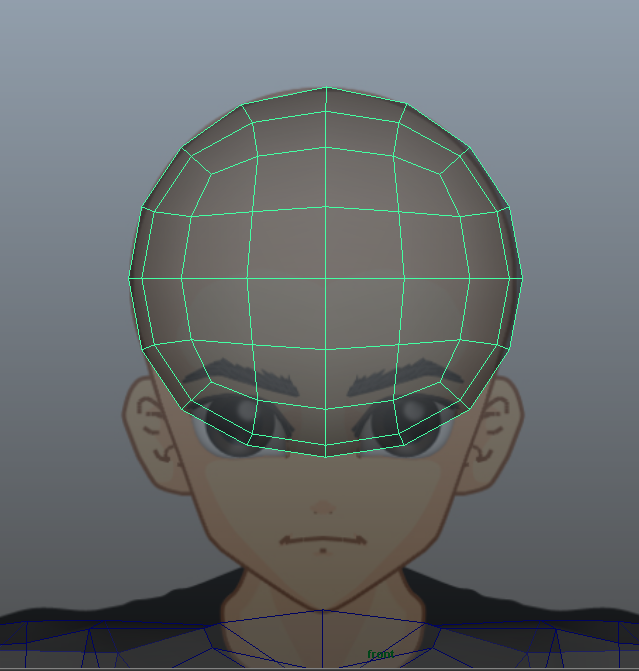This term we had to work in groups of three or more to make our game. the requirements were to include a highscore system, flying and shooting. I thoroughly enjoyed this project and it was great that we were given the freedom to make a game of our choice whilst sticking to the requirements. We decided to go with a space game where you have to protect planets from the enemies (Snelia). Overall our game consisted of four scenes, one menu and three levels.
 |
| Menu |
Above is a picture of our menu, in my opinion it is great and in i'm really proud of it. It just really gives the feel that you are actually in a spaceship cockpit. The next 3 pictures are of the levels. They are played the same way but they look visually different.
 |
| Level 1 |
 |
| Level 2 |
 |
| Level 3 |
Below is the pause menu, this appears when you press the escape key. You also get a similar screen when you die. Both of these screens can take you back to the menu or you can start the level again.
 |
| Pause menu |
 |
| Script - Orbiting debris |
The pictures above and below are just some of the scripts that I did. The script above is code to make objects orbit around one another. We used this to make space debris float around planets and other objects.
The script below is to lock the camera to certain positions. This is so the player can not turn around 360 degrees. It works great and it really gives you the feeling that you are locked into your seat ready for battle!
 |
| Script - Menu camera |
My favourite part of making this game was working in a group to achieve the goal together. I also enjoyed making particle systems for the boost effects on our ship. But overall I think the games main menu is the most impressive visually. On a bad note, I would have liked to add a few more levels to the game as I do think it lacks a little in fun factor, but this could be due to the fact I've played it a lot.
I'm looking forward to the next Game Encounters project!